Custom Fields for Learning Paths
Custom Fields for Learning Paths
With Auzmor Learn V2.9 you can now include custom fields for Learning Paths in addition to Users and Courses.
For Administrators
Primary Admins and Administrators can create custom fields.
- Click your profile icon in the top right corner.
- Go to Settings.
- In the Custom Fields section choose "For Path" for the drop down menu.
- Click "Add New Custom Field".
- Input Field Name.
- Select Field Type:
- Text
- Number
- Date
- Checkbox
- List
- Select relevant Custom Field settings:
- Mandatory - Every time a new Learning Path is created details of this field must be filled.
- Visible in Sort - This field offers a way of sorting Learning Path details.
- Visible in Reports - The field can be used in Custom Analytics as an attribute.
- Visible to Learner - This field would be made visible to learners when a path is assigned to them.
- Click "Create".
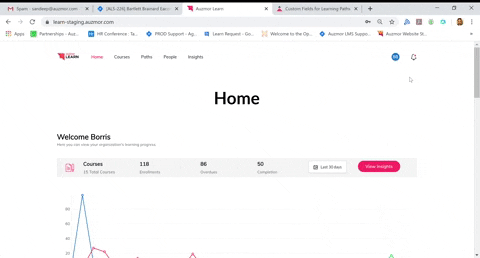
For Managers
Managers cannot create custom fields.
For Learners
Learners cannot create custom fields.
Related Articles
How to include custom fields in custom analytics?
How to include custom fields in custom analytics? In this article, you will learn how to include Custom fields into your reports. The settings for your custom fields (Course and User level) must be updated to accommodate them in Custom Analytics. For ...Editing Learning Paths
Description: This article explains a solution that allows administrators to easily edit learning paths in Auzmor Learn. With the flexibility to edit existing learning paths, admins can update program structures as needed without starting from ...Bulk Upload Of Users With Custom Fields
Role:Admins Description: In this article, you'll learn how admins can efficiently bulk upload users to Auzmor Learn LMS using a predefined template Benefits: Save Time with Bulk Uploads: Upload multiple users at once, reducing manual effort and ...Events Addition In Learning Paths
Role: Admins Description: In this article, we’ll explore how to add multiple events to your learning paths. You can enhance your curriculum by creating a blended learning experience to include both events and courses within a path. We'll guide you ...Custom Roles in Auzmor Learn
Description: This article provides an overview of Custom Roles in Auzmor Learn and explains how permissions can be configured to match your organization’s structure and access needs. Overview Custom Roles in Auzmor Learn allow organizations to define ...