Recommended Image Resolution in Auzmor Learn
Roles: Admin & Primary Admin
Description: This guide explains the recommended image resolution for uploading images to Auzmor Learn. It highlights how using the right resolution ensures that images appear sharp and clear, without issues like blurriness or pixelation. Proper image resolution improves the overall quality of the content, providing a more professional and engaging experience for learners.
1. Classic/Modern View - Admin Training Listing Page: 1280x720 px with content area of 1024x680 px.
Admin Training and Classic View Learner Training Listing: The layouts for both listings are identical. To ensure the image fits the card, the recommended dimension is 1280x720 px . For optimal results, the content should be within a 1024x680 px area. Please refer to the image above for clarification.
Note:
- For Admin Training listing: The layouts of the Admin Training Listing and Modern View Learner Training Listing are completely different, so images cannot be made to fit the card in both. To ensure the image fits the card in the Admin Training Listing, the recommended dimension is 1280x720 px. For optimal results, the content should be within a 1024x680 px area. Please refer to the image above for clarification.
- For Modern View Learner Training Listing: To make the image fit the card in the Modern View - Learner Training Listing, the recommended image dimension is 870x1050 px.
Note:
- The Admin Training Listing and Classic View Learner Training Listing layouts are identical.
- The Admin Training Listing and Modern View Learner Training Listing layouts differ.
3. Course Detail Page: 840x450 px and the object fit is ''Cover''.
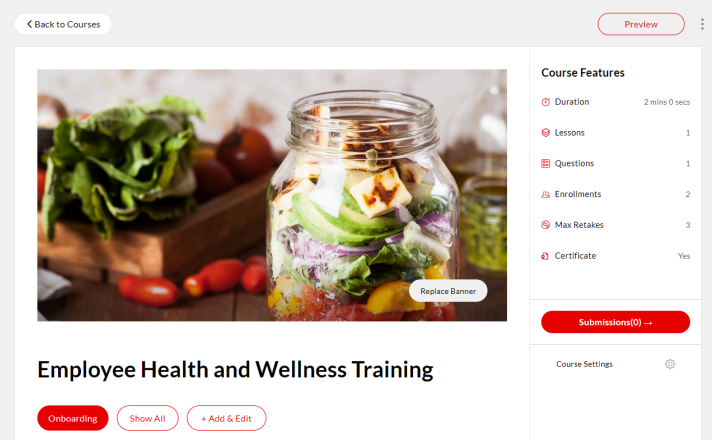
4. Path and Event Detail Page: 1152x800 px and the object fit is ''Cover''.
4. Path and Event Detail Page: 1152x800 px and the object fit is ''Cover''.
Note: Object Fit for Training Detail Card Images: For Training Detail (Course, Path, Event) cards, the image uses object-fit: Cover. This ensures the image maintains its aspect ratio while filling the designated area. The image may be clipped to fit the given dimensions
5. Dashboard Banner Images: 950x300px and the object fit is ''Cover''.
6. Banner Listing: 950x655 px and the object fit is ''Cover''.
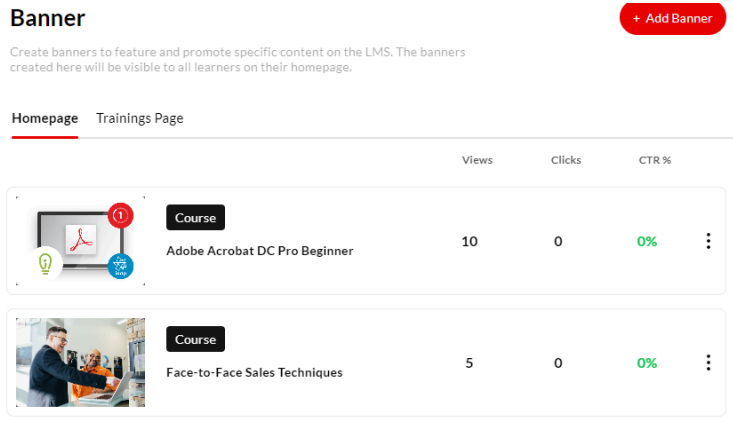
Dimensions Conclusion:
Area | Dimension | Image Fit |
Admin Training and Classic View Training Listing | 1280x720 px content inside 1024x680 px dimension | Contain |
Admin Training Listing | 1280x720 px
Content inside 1024x680 px dimension | Contain |
Modern View- Learner Training Listing | 870x1050 px | Cover |
Course Detail | 840x450 px | Cover |
Path and Event Detail | 1152x800 px | Cover |
Dashboard Training Card Images | 950x300 px | Cover |
Banner Listing Preview | To fit the image perfectly in preview,
upload a banner image with
dimension of 950x655 px and reposition the banner accordingly | Cover |
Related Articles
How do I brand Learn for my organisation?
How do I brand Learn for my organisation? You can easily brand your platform using Learn’s new branding options! In this article, we’ll walk you through how you can make Learn look and feel like a cohesive unit of your organization’s brand by ...Branding in Auzmor Learn
Role: Primary Admin Description: In this article, you'll explore how to customize and enhance your Auzmor Learn experience through branding. We'll cover the steps to incorporate your organization's logo, colors, and overall style, ensuring a cohesive ...Recurring Events in Auzmor Learn
Title: Recurring Events In Auzmor Learn. Description: In this article, admins will learn how to create recurring training sessions and efficiently manage session demand using the waitlist feature in Auzmor Learn. Benefits: Recurring Events: Automated ...What are Auzmor Learn technical requirements?
What are Auzmor Learn technical requirements? To get the most out of your Auzmor Learn Account, we would recommend checking with the below minimum requirements to use Auzmor Learn efficiently. What do I need to tell my IT team? Domain access & Email: ...How to Find Trainings In Auzmor Learn
Role: All Users Description: Finding the right training is simple and intuitive in Auzmor Learn. Whether you're completing a required course or exploring new learning opportunities, the platform offers multiple ways to locate training quickly and ...