How to Duplicate an Event
Role: Admins
Description: In this article, you’ll learn how to duplicate an existing event in Auzmor Learn. The duplication feature allows admins to quickly recreate an event with the same certificates, settings, and structure saving time when setting up similar or recurring sessions. This feature helps maintain consistency while reducing manual effort in event creation.
Description: In this article, you’ll learn how to duplicate an existing event in Auzmor Learn. The duplication feature allows admins to quickly recreate an event with the same certificates, settings, and structure saving time when setting up similar or recurring sessions. This feature helps maintain consistency while reducing manual effort in event creation.
Benefits:
- Time Efficiency: Instantly recreate events with the same configurations and content.
- Consistency: Maintain uniform settings, certificates, and structure across multiple events.
- Flexibility: Edit and publish duplicated events at any time to fit new schedules or audiences.
Step by Step Guide: You may refer to the screenshots below for a step by step guide on how to Duplicate an Event.
Step 1: Log in to Auzmor Learn and navigate to the Events Dashboard.
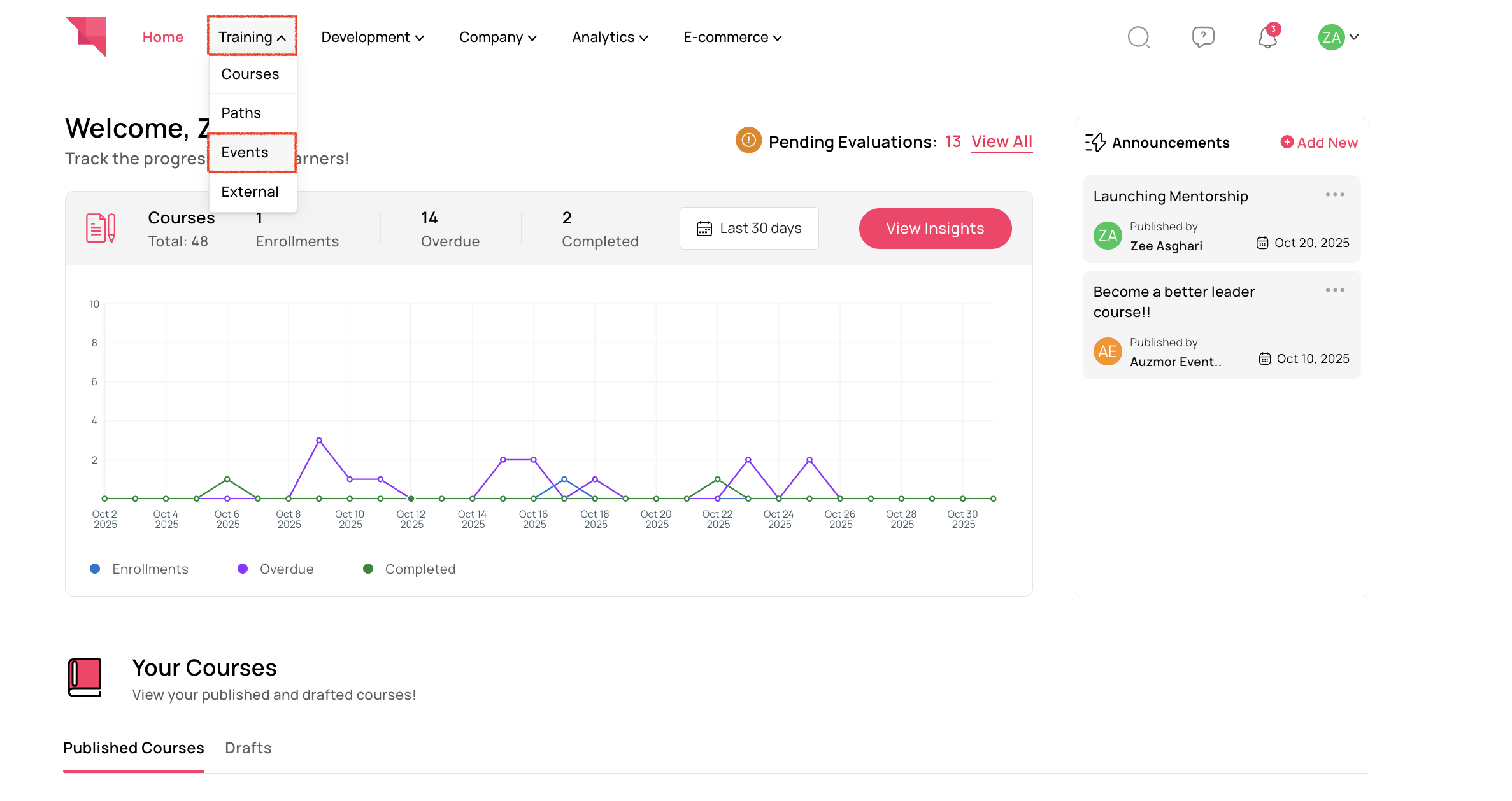
Step 2: Click on any Tab [Upcoming, In Progress, Completed & Draft]
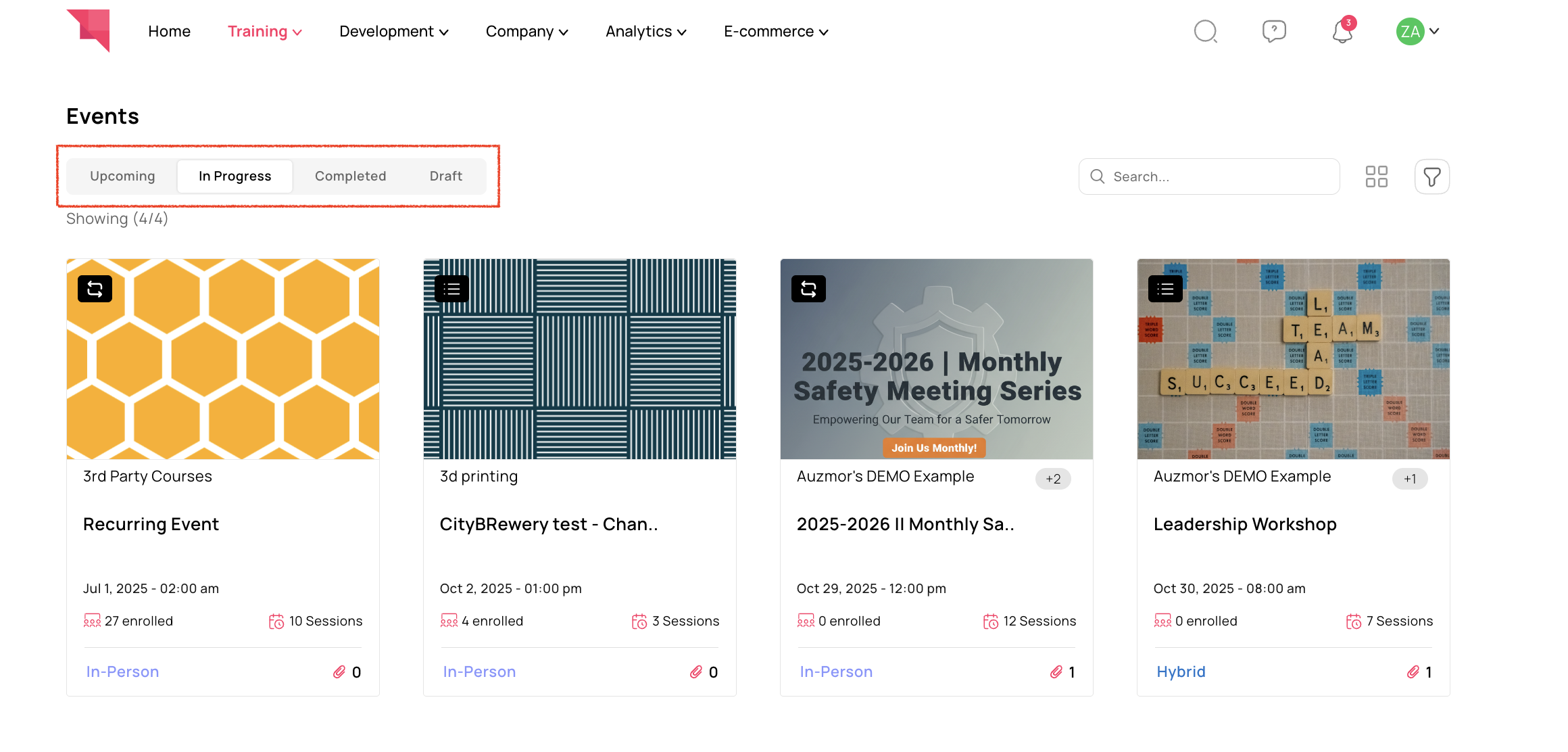
Step 2: Click on any Tab [Upcoming, In Progress, Completed & Draft]
Step 3: Click on the three-dot on the event you want to duplicate.
Step 4: Choose if you want to Copy Enrollments, If you click on the checkbox you can choose the below options:
All Enrollments: Includes Self enrollments and Assigned users both.
Assigned Users Only: If you choose this, It will only include assigned users not self enrollments.
Step 5: Confirm the action when prompted. A new event will be created in Draft mode with the same certificates and settings as the original.
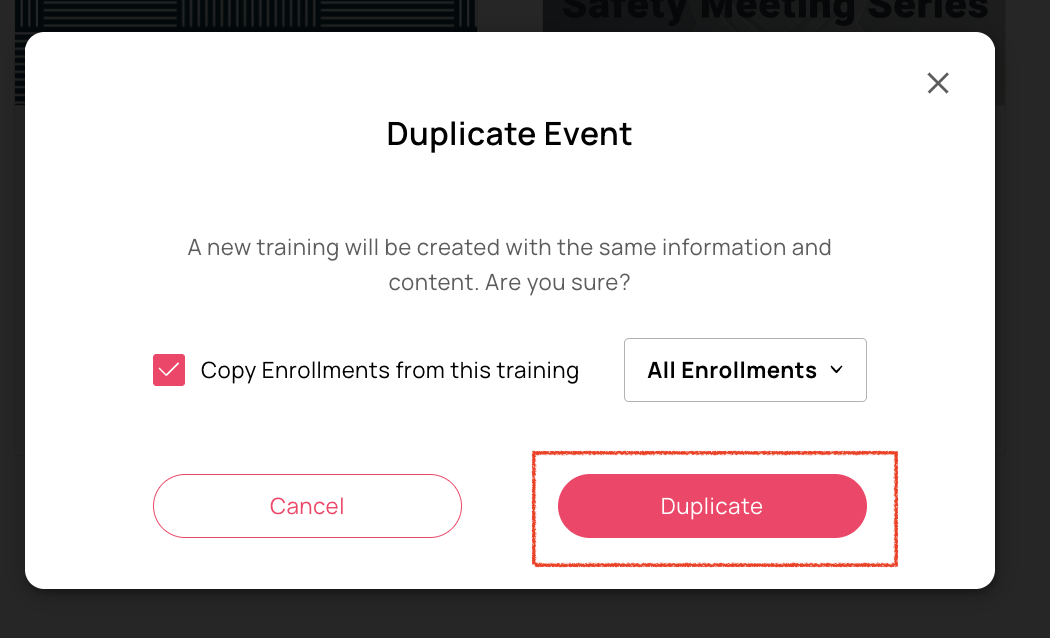
Step 6: Review the duplicated event, make any necessary edits, and publish it when ready.
Step 6: Review the duplicated event, make any necessary edits, and publish it when ready.
Note: All duplicated events are created in Draft mode and can be published at any time.
Related Articles
How To Duplicate A Training
Role: Admins Description: If you're looking to create a new training program that mirrors an existing one, or need separate instances of the same training for different teams, the duplication feature simplifies the process. This efficient tool lets ...How to Edit Event?
How to Edit Event? You can edit the details of an event that is published on the storefront. Following are the details that can be edited : Date and Time When event is created, you will have "Edit event" Option. Click on Edit event, to edit the date ...Event assessment reminders settings
Event assessment reminders settings Consider you have created an event that requires learners to take an assessment, in order to get a certificate. You can make sure all the attendees complete their assessments by sending out reminders There are 2 ...How to configure Event Reminders
How to configure Event Reminders Admins can configure events to send out reminders to learners who have been enrolled in or assigned to an event. This can be achieved through; Automated reminders Manual Reminders Automated Reminders During event ...How to create an Event as an admin
How to create an Event as an admin Learn LMS allows you to create, assign, track and be a part of live trainings in a virtual as well as an in-person environment. These trainings types are called Events. Learn Admins have the ability to create new ...